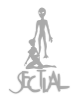"The Internet belongs to the people. It does not belong to Goolag, Faecesbook, and Twatter."
"The Internet belongs to the people. It does not belong to Goolag, Faecesbook, and Twatter."
"The Internet belongs to the people. It does not belong to Goolag, Faecesbook, and Twatter."
"The Internet belongs to the people. It does not belong to Goolag, Faecesbook, and Twatter."
"The Internet belongs to the people. It does not belong to Goolag, Faecesbook, and Twatter."
Smell what I'm steppin' in? Good.
We've been on about the importance of owning your own website as a way of regaining control of the Web from fascistic corporations for awhile now, but we haven't really told you how to do it. It's the easiest thing in the world. I mean if Trix can manage to run a website between lengthy masturbation sessions, anyone can.
Although it may be hard for some of you n00bs to believe, nearly everyone had their own website in ancient times. Companies like Yahoo! and Angelfire even provided free personal website hosting. Yeah, they paid for it by putting their annoying banner ads on your site, but still.
Nowadays, you have to pay for your own hosting. Fortunately it's pretty cheap to start out. You're only going to get a few visitors per day until it takes off, if that. Any budget personal hosting plan can handle the traffic for the first few months, so no biggy. A good place to start is GoDaddy. Their Economy Plan has everything you need.
https://www.godaddy.com/hosting/web-hosting
While you're there, you may as as well register a domain name too. That's your "dot com" name that makes it easy for people, to find your site. It's not strictly necessary, but if you don't have one, people will have to remember your server's IP address. Ain't nobody got time to memorize a bunch of numbers.
https://www.godaddy.com/tlds/com-domain
You'll probably find the best domain names are already taken. If yourname.com isn't available, try yourname.net and so forth. Also, a lot of brand names have intentional misspellings in them: Krispy Kreme, Rite Aid, Loctite, and so on. That would be a good way to go if you're looking to create a brand image.
If you start outgrowing your initial hosting plan and find you're sinking too much money into keeping your site going, you can always monetize the site with PayPal, Patreon, or SubscribeStar donations and subscriptions to cover the costs.
https://www.subscribestar.com/
https://www.paypal.com/us/home
https://www.patreon.com/
You could even put Goolag ads on your pages if you want, but that's less common these days.
https://www.google.com/adsense/start/
You won't have to worry about any of that for awhile though. For now, you need to think about what kind of website you want. There's free software for everything you want to do. And by "free," I mean no strings, no obligations, no bullshit, ever. How is that possible? Well, there are a lot of people out there who like to do nothing but write software all day long. They don't want to keep writing the same software over and over again, so they share what they've written with others, and use what others have written to accomplish their own objectives.
Examples:
Discussion forum: https://mybb.com/
Blog: https://wordpress.com/
Shopping cart: https://www.opencart.com/
And the list goes on and on and on. Some other good places to find free Web applications are:
SourceForge: https://sourceforge.net/
PHP Junkyard: http://www.phpjunkyard.com/
Hot Scripts: http://www.hotscripts.com/
Fuck, dude, there are so many free script download sites, I'm not even gonna try to list them all. Just do a search for whatever kind of program you want. It's out there, trust me.
Besides being free, another advantage of free software is that it's usually open source. That means anyone can look at the code and confirm there are no trackers, backdoors, or other malware in it. It also means you can customize the code any way you like to suit your particular purposes.
Anyway, once you've decided what you want to do with your website and selected the software you want to use on it, you need to upload the software to your hosting server. To do that you need a free FTP program. FTP stands for File Transfer Protocol. It's the standard way of uploading and downloading files to an Internet server.
There are dozens of free FTP clients out there as well. (Are you starting to see how much work thousands of individuals have put into making it incredibly easy for the average Joe to build a website?) In my opinion, FileZilla is the best of the bunch. It has two panes: one shows files on your computer, the other shows files on the server. To transfer files back and forth, all you do is drag them from one pane to the other. FileZilla is available for Windows, Mac, and Linux.
https://filezilla-project.org/
After you upload the software, you'll need to run the installer. This usually involves visiting a page on your site, filling in a few bits of information, and clicking the Submit button. Your hosting provider will provide all of the information you need to fill in. If you can't find it in your hosting control panel, they'll have an online help ticket system where you can ask.
Now you're ready to go. It would be a good idea to learn some HTML and CSS if you want to customize the software, but, again, that's not strictly necessary. These languages tell the visitor's Web browser how to draw the page. They were specifically designed to be easy to learn by the average Joe. As we said before, the World Wide Web was created for the people, including dipshits like Trix as well as computer geniuses like me.
"The Internet belongs to the people. It does not belong to Goolag, Faecesbook, and Twatter."
"The Internet belongs to the people. It does not belong to Goolag, Faecesbook, and Twatter."
"The Internet belongs to the people. It does not belong to Goolag, Faecesbook, and Twatter."
"The Internet belongs to the people. It does not belong to Goolag, Faecesbook, and Twatter."
Smell what I'm steppin' in? Good.
We've been on about the importance of owning your own website as a way of regaining control of the Web from fascistic corporations for awhile now, but we haven't really told you how to do it. It's the easiest thing in the world. I mean if Trix can manage to run a website between lengthy masturbation sessions, anyone can.
Although it may be hard for some of you n00bs to believe, nearly everyone had their own website in ancient times. Companies like Yahoo! and Angelfire even provided free personal website hosting. Yeah, they paid for it by putting their annoying banner ads on your site, but still.
Nowadays, you have to pay for your own hosting. Fortunately it's pretty cheap to start out. You're only going to get a few visitors per day until it takes off, if that. Any budget personal hosting plan can handle the traffic for the first few months, so no biggy. A good place to start is GoDaddy. Their Economy Plan has everything you need.
https://www.godaddy.com/hosting/web-hosting
While you're there, you may as as well register a domain name too. That's your "dot com" name that makes it easy for people, to find your site. It's not strictly necessary, but if you don't have one, people will have to remember your server's IP address. Ain't nobody got time to memorize a bunch of numbers.
https://www.godaddy.com/tlds/com-domain
You'll probably find the best domain names are already taken. If yourname.com isn't available, try yourname.net and so forth. Also, a lot of brand names have intentional misspellings in them: Krispy Kreme, Rite Aid, Loctite, and so on. That would be a good way to go if you're looking to create a brand image.
If you start outgrowing your initial hosting plan and find you're sinking too much money into keeping your site going, you can always monetize the site with PayPal, Patreon, or SubscribeStar donations and subscriptions to cover the costs.
https://www.subscribestar.com/
https://www.paypal.com/us/home
https://www.patreon.com/
You could even put Goolag ads on your pages if you want, but that's less common these days.
https://www.google.com/adsense/start/
You won't have to worry about any of that for awhile though. For now, you need to think about what kind of website you want. There's free software for everything you want to do. And by "free," I mean no strings, no obligations, no bullshit, ever. How is that possible? Well, there are a lot of people out there who like to do nothing but write software all day long. They don't want to keep writing the same software over and over again, so they share what they've written with others, and use what others have written to accomplish their own objectives.
Examples:
Discussion forum: https://mybb.com/
Blog: https://wordpress.com/
Shopping cart: https://www.opencart.com/
And the list goes on and on and on. Some other good places to find free Web applications are:
SourceForge: https://sourceforge.net/
PHP Junkyard: http://www.phpjunkyard.com/
Hot Scripts: http://www.hotscripts.com/
Fuck, dude, there are so many free script download sites, I'm not even gonna try to list them all. Just do a search for whatever kind of program you want. It's out there, trust me.
Besides being free, another advantage of free software is that it's usually open source. That means anyone can look at the code and confirm there are no trackers, backdoors, or other malware in it. It also means you can customize the code any way you like to suit your particular purposes.
Anyway, once you've decided what you want to do with your website and selected the software you want to use on it, you need to upload the software to your hosting server. To do that you need a free FTP program. FTP stands for File Transfer Protocol. It's the standard way of uploading and downloading files to an Internet server.
There are dozens of free FTP clients out there as well. (Are you starting to see how much work thousands of individuals have put into making it incredibly easy for the average Joe to build a website?) In my opinion, FileZilla is the best of the bunch. It has two panes: one shows files on your computer, the other shows files on the server. To transfer files back and forth, all you do is drag them from one pane to the other. FileZilla is available for Windows, Mac, and Linux.
https://filezilla-project.org/
After you upload the software, you'll need to run the installer. This usually involves visiting a page on your site, filling in a few bits of information, and clicking the Submit button. Your hosting provider will provide all of the information you need to fill in. If you can't find it in your hosting control panel, they'll have an online help ticket system where you can ask.
Now you're ready to go. It would be a good idea to learn some HTML and CSS if you want to customize the software, but, again, that's not strictly necessary. These languages tell the visitor's Web browser how to draw the page. They were specifically designed to be easy to learn by the average Joe. As we said before, the World Wide Web was created for the people, including dipshits like Trix as well as computer geniuses like me.