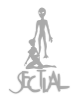03-24-2018, 11:01 AM
(03-15-2018, 07:48 PM)Guest Wrote: Start -> Control Panel -> Programs -> Turn Windows features on or off
Please wait... (and wait and wait and wait)
Check the box next to "Telnet Client" and click OK
Wait some more. You'll get tired of waiting, so do something else while you wait.
Start -> Search programs and files
Type: cmd.exe and click the console icon when it appears in the search results
In the console window, type:
telnet 64.121.86.229 9000
That's it. You're connected to an old school BBS.
More BBS telnet addresses:
https://www.telnetbbsguide.com/bbs/list/brief/
Modern versions of Windows no longer support ANSI graphics. The file ANSI.SYS still exists, but it isn't used by the Windows console. To get ANSI back, you need to install Ansicon.
Download: https://github.com/adoxa/ansicon/downloads
Installation instructions: http://softkube.com/blog/ansi-command-li...er-windows
When visiting a BBS with ANSI graphics, it will ask if your terminal supports them. Just say yes, and you'll see something like this:
https://imgur.com/a/1p0Y8
Now, if you really don't want to bother with enabling telnet, installing Ansicon, etc., due to incuriosity, laziness, or whatever, there's an easier way to visit telnet BBSes. The aforementioned Telnet BBS Guide site has an embedded ANSI terminal right on the webpage! To connect to the Void BBS, just scroll down to the bottom of this page and click Connect.
https://www.telnetbbsguide.com/bbs/void-bbs-3/