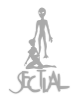02-06-2019, 04:36 PM
Shudder. I got lured/herded into using Chrome, and only now did I learn that third party cookies have been enabled this whole time.
Firefox disables third party cookies by default, but not Chrome!
Anyhow, here is a simple video showing how to disable third party cookies in Chrome in case anybody here needs to take care of this:
https://www.youtube.com/watch?v=Iwwx_LLnRkM
Oh, and the way I found out I had third party cookies enabled was by going to 'what is my browser dot com'...
You can check with any browser.
That's all, folks - have a good day!
Firefox disables third party cookies by default, but not Chrome!
Anyhow, here is a simple video showing how to disable third party cookies in Chrome in case anybody here needs to take care of this:
https://www.youtube.com/watch?v=Iwwx_LLnRkM
Oh, and the way I found out I had third party cookies enabled was by going to 'what is my browser dot com'...
You can check with any browser.
That's all, folks - have a good day!