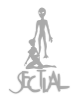08-31-2019, 02:05 PM
(08-31-2019, 12:54 PM)Mister Obvious Wrote: EASIER JUST TO INVENT A TIME MACHINE AND GO BACK TO THE 80S, SINNER!!!!!!!!!!!!!!!
You have no idea how badly I wish I could do that.

(08-31-2019, 10:30 AM)Ganky Wrote: The new files are now in your library. Next, we'll edit the embedded tags for each of the new songs.
(1) Right-click a track in the track list, then click "Properties." You'll see a dialog box with fields for the title, artist, and album, among other things. Edit these as desired. Remove the ".mp3" from the end of the title because that's not part of the song title. (This will not affect the actual filename on your computer.) If you've downloaded a full album and want to be able to play the songs in album order, be sure to fill in the track number field, as well as the disc number field if appropriate.
I almost forgot: When editing the artist and album names, be sure to spell it the same way every time so that songs on the same album or by the same artist are grouped correctly when navigating on your iPod.
This is pretty foolproof, as anything you type into the tag fields in Rhythmbox will appear in the autocomplete next time you start typing it. Just thought I'd mention it.