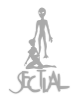06-08-2023, 06:11 PM
(06-08-2023, 04:43 PM)user328 Wrote: If the owner's manual tells you to set the left sprocket and paper guide at 0 (zero), and the 0 mark isn't all the way to the left, ignore it and move them all the way to the left. Otherwise it'll start printing somewhere in the middle of each line.
I was wrong about this part. It'll chop off the first few characters no matter what you do.
Apparently trying to print from an application will always be problematic. Using the lp command (for "line printer") from the terminal provides a workaround, and is probably the way you ought to be doing it if you're using Linux in the first place.
First, go into your system settings and set the printer's properties thusly:
Page size: A4
Resolution: 120x72 dpi
Now, in lp, you'll need to set the left margin to keep it from chopping off characters:
lp -o page-left=72 /home/username/file-to-print.txt